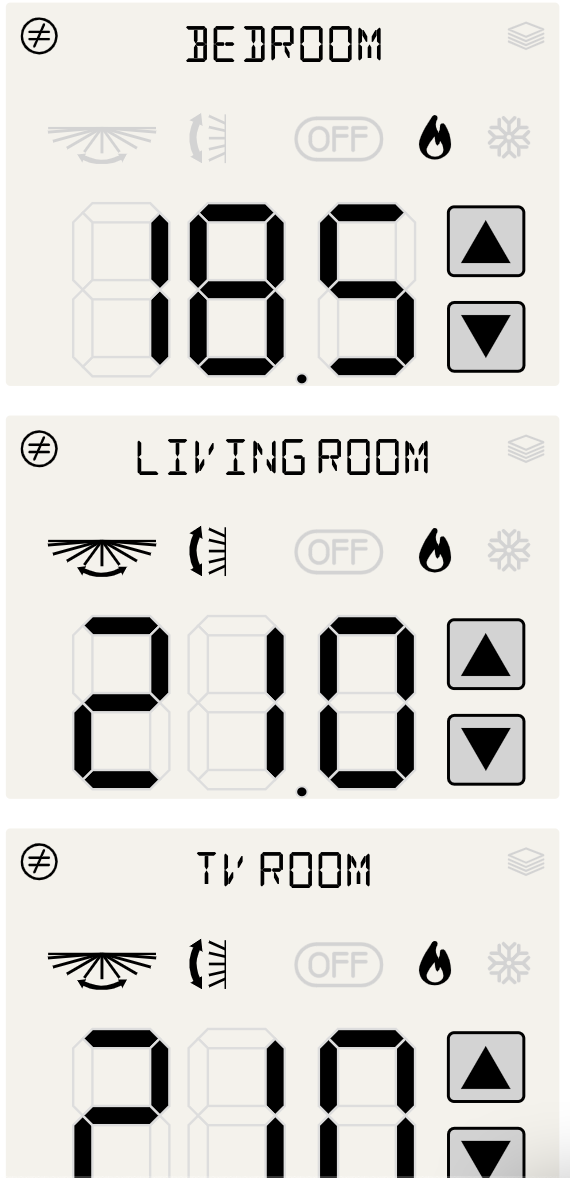IR-controlled A/C (4/many) - The UI
One very important realization, pretty early in my geek life, was that I’m not a designer. And by that I mean that most websites I have (tried to) designed have ended up being very … let’s just say no great, and that it usually takes me a large amount of time to get to that result.
The graphical design
Well, I’m trying to replace IR remotes, so I tried to make it look a little bit like a remote control. I just wanted to combine the several rooms into one view.
I found a decent font that looks like 7 segment, which was fine to display the room names, and for the temperature itself, I went with an 7-segment SVG, and I can easily switch any part from Javascript. I just define a map with the state of each segment for each number between 0 and 10.
class SevenSegmentDisplay {
el = undefined;
mapping = [
[1, 1, 1, 1, 1, 1, 0],
[0, 1, 1, 0, 0, 0, 0],
[1, 1, 0, 1, 1, 0, 1],
[1, 1, 1, 1, 0, 0, 1],
[0, 1, 1, 0, 0, 1, 1],
[1, 0, 1, 1, 0, 1, 1],
[1, 0, 1, 1, 1, 1, 1],
[1, 1, 1, 0, 0, 0, 0],
[1, 1, 1, 1, 1, 1, 1],
[1, 1, 1, 1, 0, 1, 1]
];
constructor() {
this.el = $(`<svg xmlns="http://www.w3.org/2000/svg" width="192px" height="320px" viewBox="-1 -1 12 20">
<g id="adefg" style="fill-rule:evenodd; stroke:#DDDDDD; stroke-width:0.25; stroke-opacity:1; stroke-linecap:butt; stroke-linejoin:miter;">
<polygon id="a" points=" 1, 1 2, 0 8, 0 9, 1 8, 2 2, 2" fill="#DDDDDD"/>
<polygon id="b" points=" 9, 1 10, 2 10, 8 9, 9 8, 8 8, 2" fill="#DDDDDD"/>
<polygon id="c" points=" 9, 9 10,10 10,16 9,17 8,16 8,10" fill="#DDDDDD"/>
<polygon id="d" points=" 9,17 8,18 2,18 1,17 2,16 8,16" fill="#DDDDDD"/>
<polygon id="e" points=" 1,17 0,16 0,10 1, 9 2,10 2,16" fill="#DDDDDD"/>
<polygon id="f" points=" 1, 9 0, 8 0, 2 1, 1 2, 2 2, 8" fill="#DDDDDD"/>
<polygon id="g" points=" 1, 9 2, 8 8, 8 9, 9 8,10 2,10" fill="#DDDDDD"/>
</g>
</svg>`);
}
// Getter for the element
get element() {
return this.el
}
setDigit(number) {
number = parseInt(number);
if (number > 9 || number < 0) {
console.error("Can't display number " + number);
return;
}
let elements = this.el.find("polygon")
for (let i = 0; i < 7; i++) {
$(elements[i]).attr("fill",
(this.mapping[number][i] ? LCDOn : LCDOff));
}
}
}The code design
With the basic functionalities, ie. get the current state, display it, and send updates, there weren’t too many design decisions to be made. A local config file would have the (tunnel) IP address and port of the Pi inside my home acting as a gateway.
The quirks
With 3 rooms and several buttons (off/heat/cool, etc.) I had to add a litle bit of a wait between the time a key is pressed and the time I send the instruction over — otherwise,there’s a risk that a 3 degre adjustment beeps 3 times (well, 6, because it’s all in Celsius and the increment is 0.5°C)).
A timeout was easily added to solve that.
I also had to add some logic around the modes: if some rooms are heating and I set a room to “Cool”, it should stop the rooms that were heating. Again here, fairly easy logic.
I chose to reload fully the data after sending the POST request over, because I’m pretty lazy and it’s a good way to check visually that the new status aligns with the desired status.
I also added a mode for “all room the same”, which hides the several controllers and just shows one. From the start, I actually had in my Go backend a meta-room called “all”, which I forgot to mention. So there’s a toggle between “all room the same” and “to each their own settings”.
The results